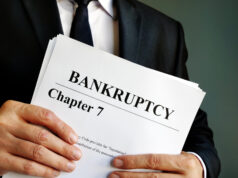You’ve probably seen some types of diagrams and charts in school textbooks – and it’s definitely not a coincidence. They’re mainly used to explain something more closely and represent it understandably and pictorially, and making a professional presentation couldn’t be more precise and simple with the help of a good diagram. The most commonly used form of diagrams today are flowcharts that can be utilized when working in Word and Excel, but there are also special pieces of software that allow us to create them outside of those programs.
At first glance, it doesn’t seem difficult or complicated. But, once you step away from simplicity and your flowchart becomes confusing, you get into trouble as you haven’t achieved your basic purpose. Therefore, it wouldn’t be bad to be prepared to master certain basics of their creation, especially if you need them for business purposes and you haven’t worked with them yet.
Their basic characteristics are reflected in clarity, simplicity, and comprehensibility. Sometimes your task will require the complexity of making, but even then you need to know how to keep the previously mentioned features. How? Let’s discover.
Easy to understand the creation

You need to be precise when designing and a purpose must be recognized in your every move. People need to understand what it represents, and that’s its basic function. You achieve absolutely nothing if you confuse the viewer with a chaotic setting, and on the other hand, make a visually beautiful display. This effect is certainly undesirable.
That’s why it’s very important to imagine a good structure that is only possible with the help of adequate colors, shapes, fonts, and lines that are formatted and incorporated creatively, and yet uncomplicated. Key elements should be highlighted with appropriate shades of colors and emphasized with bold fonts. The following paragraphs will show in what other ways it’s possible to achieve such efficiency.
Let everything be contained on one page
Practice has shown that the best visibility of content is obtained when everything you have to say or explain is placed on one page. When everything can be read in one place, it’s much simpler to go through it and understand it. Endlessly scrolling down until you reach the point would be tiring for everybody, so just try to avoid it.
Of course, the amount of content will sometimes require more space, but even that can be solved with a few simple tricks.
Try reducing the font first, and reducing the margins. If the format is currently A4 and the flowchart is still outside the paper limits, change it to A3 format. Then adjust the arrows so that you can read either from left to right or from top to bottom, to suit the eye best. However, if it turns out that all this has no effect, or the project is bigger, divide the big diagram into several smaller ones. It should work much better.
Colors as a mandatory tool

As we’ve already mentioned above, the use of colors when making diagrams and flowcharts is highly desirable. Firstly, because it doesn’t leave a monotonous impression, and the colored parts are immediately more pleasing to the eye to read. And second, they allow us to separate fundamentally different concepts. Allow yourself to play with the colors for the professional look of your flow chart.
Still, don’t exaggerate – try not to make it too colorful, unless the project you’re working on requires it. Such an outline might be rather repulsive. When you use this feature to separate and differentiate the wholes, titles, fonts with them, don’t forget to leave the legend in one of the lower corners at the end. It should explain what each of the colors refers to specifically.
Swimlines
Swimlines are a very useful tool and highly recommended as they essentially represent elongated arrows whose role is to connect the contents of the chart. Of course, this must be understandable to people, since using them is crucial in some more complicated projects, where they should clarify and facilitate the presentation. If you leave them out, you can create a lot of confusion.
However, confusion won’t go away if you draw them incorrectly either. You must NOT allow them to intertwine and form a knot. In that way, their basic purpose is destroyed, and they become unnecessary as the chart becomes completely unclear.
Good software

Without providing yourself with good software, there’s nothing you can do on your PC. So, choosing a good one for this purpose too is another key step to pay attention to.
In the case of beginners, the best option would be to choose some software that’s easier to use, without too many complex commands, as learning how to use such features could prolong the process and give us a serious headache.
However, not everyone is skillful enough to catch all those pie#hoces of information on their own, but that’s why the Internet serves for. Searching through it might provide you with plenty of super useful tutorials, courses, or interesting articles that treat this topic: you can visit here if you want to know what that might look like, for example.
This way you’ll achieve all necessary knowledge about the things you need to be aware of when it comes to creating a flowchart as well as what the price of a simpler software would be, how to do it more professionally, etc.
Consistency of elements
Once you’re done, go back and see what it all looks like – the impression it leaves on you at that moment will be the impression it will leave on your client as well. Don’t ignore it and pay attention to all the inserted elements equally – you never know sharp-eyed your spectators could be.
All elements of the diagram must be well integrated: there should be no disproportion between shapes, colors or font size. One font should be used for everything you write within the diagram frame. Significance or diversity can be emphasized by selected colors, which, as we said, shouldn’t be flashy, but pleasant and warm. All forms should be harmonious, moderate, and mild – and of course, photos and illustrations are always welcome.
Free descriptions

Descriptions within the field must be short but effective. However, flow charts are based on visual representation. Sometimes when an additional explanation is needed, you can insert it using your words to describe it freely.
Each piece of information will make it easier to understand the content – just try not to lengthen too much. Be short and specific. Don’t use a multi-word sentence that could realistically be expressed in one word – think about this when you come up with a concept.
Use a piece of paper and a pencil to begin
What would be the best advice, in the end, is that, if you have no experience with this, it might be better to approach the old method. Take a piece of paper and a pen and sketch an imaginary concept. You can write, edit or delete as much as you want – until you come up with the perfect idea ready to be transferred to the program.
Use this method for a while, until you gain confidence in your abilities. And later, well, it’ll be much easier for you to make a draft directly using the chosen software. What do you say? Much better, right?